Also see:
I love using Google Chrome as a browser. It’s light, powerful, and has lots of good plug-ins… er, extensions.
Some of them have elevated to near-constant use territory.
I’ve written about useful apps because I love time-saving productivity stuff like a good millennial lol.
These 4 Chrome extensions come with my highest recommendation. They’ve helped me save a lot of time, money, and clicking around.
1. Hyatt – Show Me the Points
- Link: Show Me the Points
You know how you’re sitting around searching Hyatt award availability just to pass the time? Oh, that’s just me? Awkwardddd…
Anyway, this extension shows you how much Hyatt award nights cost right in the search results. It saves you from having to click each individual property in a city to see how many points you’ll need.
This is super handy for when you want to save points – or for when you’re ready to splurge and want a sneak peek at the damage.
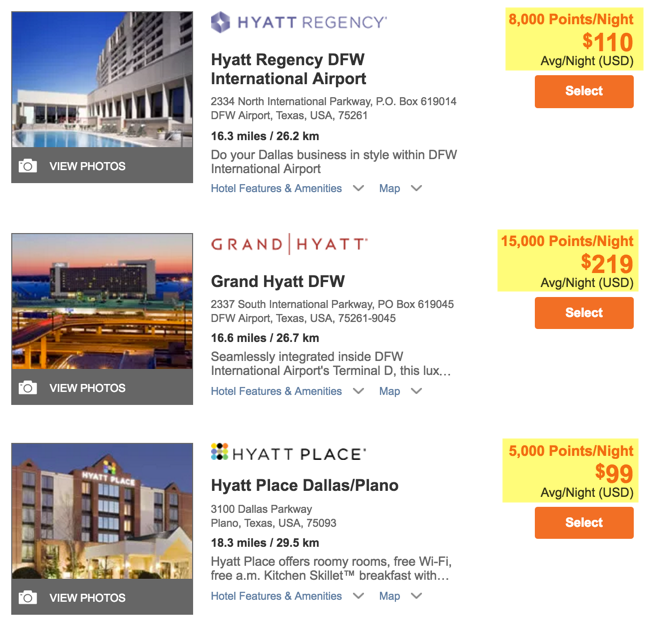
Nope, nope, yes
For example, Dallas is spoiled for Hyatt choices. Based on this quick search, the only worthy redemption here is the last one – that clocks in at my minimum of 2 cents per point. The others, I’d rather pay for, unless you have a ton of Hyatt points to burn off. It’s good to see this upfront.

Easily see if using points if worth their salt
The only winner I found in Dallas is the Hyatt House Dallas/Uptown, which I’ve stayed at and reviewed.
Quick division tells me I’ll get nearly 3 cents per point, which is a winner. Keep in mind this doesn’t include taxes – so your points value could go up if taxes are high where you want to stay.
Love this extension. Takes 2 seconds to add and saves a lot of clicking around on the Hyatt site.
2. LastPass
- Link: LastPass
Jesus Murphy, I cannot overstate how much mental clutter this extension has saved me.
I won’t lie, it’s a pain in the damn ass to set up because it asks if you want to save every password every time.
But natural use of your computer and accounts should get most of them in the first week or so.
And after that, ahhh…
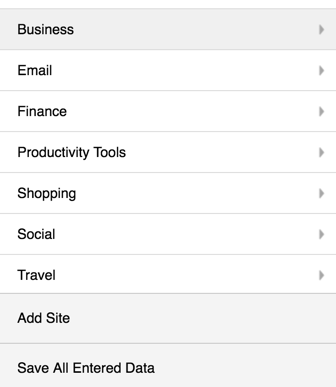
Save any password, and organize the sites however you wish
It saves you from remembering the uppercase, lowercase, numbers, characters, length requirements, etc. And, it can generate a safe password for you.
This is great if a certain site forces you to make a new password and you can’t use a previously used password (that drives me CRAZY).
It’s a simple extension. All you have to do is click the little dots to auto-fill your password. It has saved me so much time.
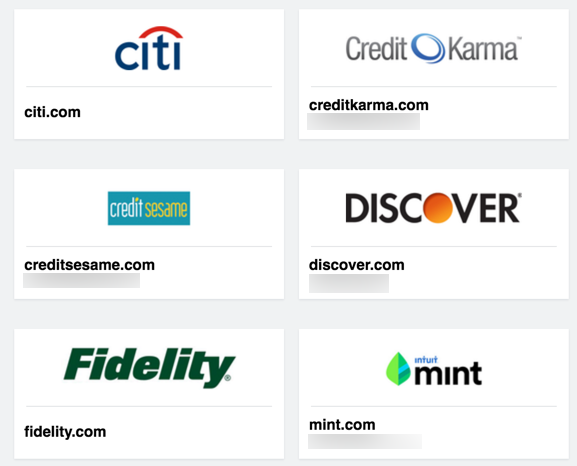
Save every website
You can also share your password with others without them seeing it. Perfect for delegating a sensitive task to a helper or virtual assistant – they can’t change your password or use it to log into your other sites.
Of course, you can change your password as often as you wish. And there’s a master password that you’ll want to keep ultra secret. Other than that, wow. Wish I’d hopped on this train years ago!
3. Honey
I’ve written about Honey before. But I’m adding it again because they’ve recently added new support for Amazon purchases.
Now, they’ll alert you if you can get a better deal from another seller.
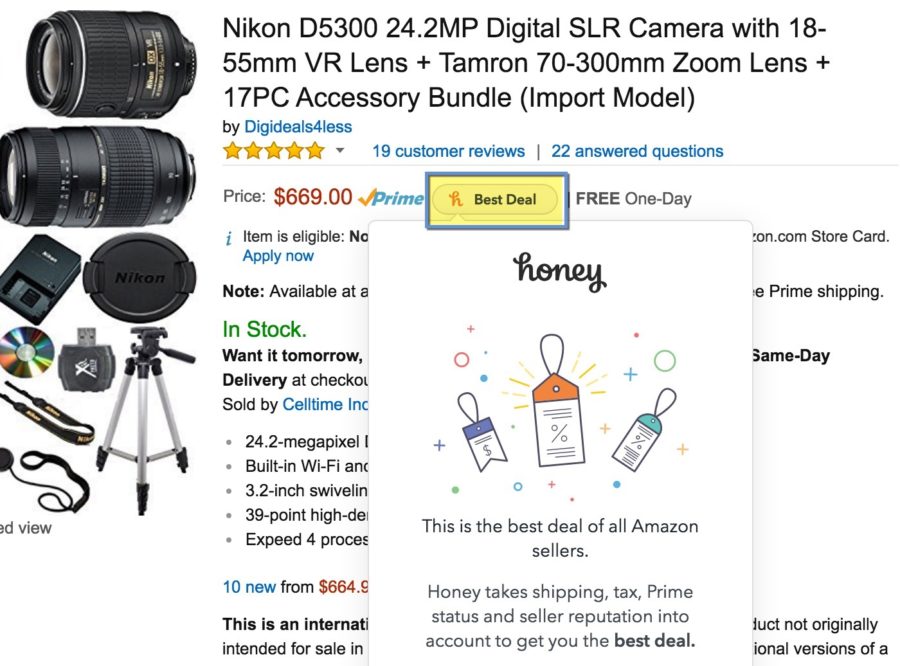
Honey recently added enhanced support for Amazon shopping
They also tell you next to each product if you’re getting the best deal.
The extension basically pokes around the site as you’re shopping and checks to see if any promotion codes or lower prices are available. If there are, you’ll get an alert.
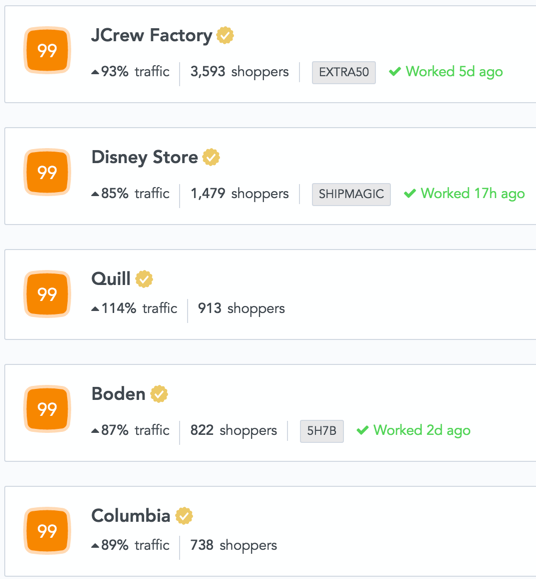
Honey supports hundreds of stores
Take a look around the site to see all the supported stores. It’s especially great for department stores like Kohl’s and Sears, or any other site that tends to be heavy on promo codes.
4. Evernote
- Link: Evernote
- Link: 7 Awesome Uses of Evernote for Travelers
- Link: 26 More Awesome and Creative Uses for Evernote
Had to include this one. I love love love this app/site/extension/service. This is my digital brain. My MVP.
This is where I store my travel plans, documents, photos, things to look up, blog post ideas, cool articles, funny pictures, car service records… you name it, it’s in my Evernote.
I am constantly scanning, clipping, and adding to it.
The great thing about the Chrome extension is that you can set a keyboard shortcut to open it. Mine is “sd” because if you think about it, the letters are next to each other and that sequence of letters hardly ever appears in the wild (except for diSDain or similar lol).
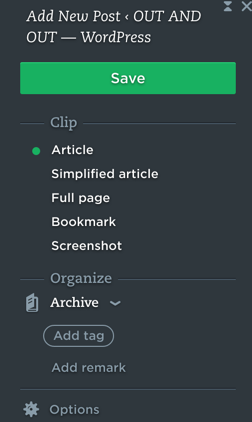
Always adding new things to Evernote
I also use it in conjunction with IFTTT to backup my phone photos. And I love how everything is geo-tagged. There are multiple levels of organization available – so you can customize your own system in a way that makes sense to you.
Everything important is backed up in my Evernote. Basically, if I lost my computer, I’d still have access to most things. I am no longer dependent on a device, and I love that feeling.
I pay for the Premium version, but you can do well with the regular version. If you sign up with my link, you’ll get a free month of Premium.
I also tap in quick notes, snap pics, and scan all my receipts into there – all tagged, of course. #Virgo 😉
Bottom line
I could probably add a couple more, but wanted to pare it down to the absolute essentials:
- Show Me the Points (for Hyatt)
- LastPass
- Honey
- Evernote
These guys have saved me so much time, clicking around, money, and general mental clutter. For that, I consider them indispensable.
At the risk of becoming extension-crazy, I’m open to new ones. Feel free to share your faves, especially if you use them near-constantly.
Were any of these extensions new to you?
* If you liked this post, consider signing up to receive free blog posts in an RSS reader and you’ll never miss an update!Earn easy shopping rewards with Capital One Shopping—just log in and click a link.
Announcing Points Hub—Points, miles, and travel rewards community. Join for just $9/month or $99/year.
BEST Current Credit Card Deals
The responses below are not provided or commissioned by the bank advertiser. Responses have not been reviewed, approved or otherwise endorsed by the bank advertiser. It is not the bank advertiser's responsibility to ensure all posts and/or questions are answered.
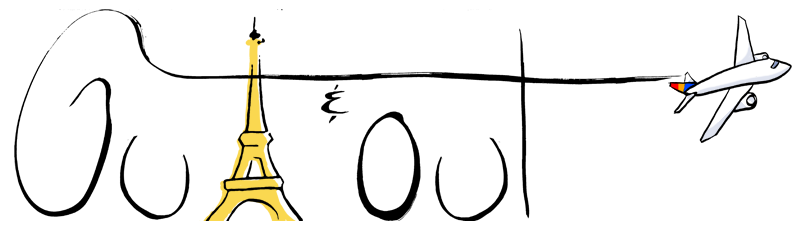

Thanks for hyatt extensions. That’s very useful. Wish Firefox had same though
Yeah, I know! 🙁
It’s extremely handy!
+1, I didn’t even know about that Hyatt extension.
Nice tips. I like the Hyatt extension but I’m wondering if there are extensions for other hotel chains?
Not that I know of. Hilton makes it pretty easy. Which one were you thinking?
Great post. I have not used many Chrome extensions, but you’ve convinced me I should use them more. I’m starting with the Hyatt one to try it out. Looking forward to adding more in the future.
Thank you! I hope you find them as useful and time-saving as I do! 🙂
Hope you don’t mind me adding this post in as a link. I just published it and there is overlap with two of the Chrome extensions. But it also includes several more useful for travellers.
https://lifestyletravelkit.com/chrome-extensions-travel