While brainstorming for my previous post, 7 Awesome Uses of Evernote for Travelers, I found some really inventive ways to use this app in ways other traveling and thought I shouldn’t keep it to myself. Thus, this entry. So pardon for the Evernote bonanza!
Evernote is one of those apps that found its way into my life gradually, then suddenly, and now I use it all day every day, for hundreds of tiny things. It really is my external brain, and increasingly, as I use it to remember the things I love and the goals I hold dear, my external heart.
Here are some other things to use Evernote for.
1. Brainstorming.
Using the checklist function, I fired it up and started typing while thinking of ideas for the last post. One by one, as I typed, I put a little check next to each covered topic. I’ve also used this same trick before in creative writing. I had certain ground I wanted to cover, and check check check, Evernote helped me move right along.
2. Capturing things mentioned in conversation.
Ever been out with friends and they tell you about some book you should read or a movie you should watch? I have a notebook called “Look Up Later” which I use exactly for that – looking stuff up later. A lot of it ends up on an Amazon wishlist or maybe spurs a Google searching spree – but it’s even better when you bring it up again later with the person who told you about it. And I’ve discovered a lot of other really cool stuff while looking those things up, too.
3. Clothing sizes, for yourself and others.
I’m size 9 in New Balance, but 8 in Converse.
I wear small at some stores and medium in others… Etc.
When I’m shopping online, I pull up my list of correct sizes in Evernote so everything always fits.
Alsoooo… when family members are around, I ask them what size something is, especially when it looks really good on them. I have a list going for my Mom, and will definitely be using it this holiday season to buy her some clothes from places I know she loves. It’s a whole lot more inconspicuous to ask for sizes in April as opposed to say, the week before Black Friday.
4. Take a picture of your best haircut from all angles.
That way, when you go back for another haircut, you can simply pull up the pictures. Showing is easier, and more accurate, than telling.
5. Subscribe to email newsletters.
If you have a blog you really love, you can use your Evernote email address to subscribe. That way, all future posts will be automatically archived for you to save, read, and reference whenever you want. Maybe you’d like to subscribe to this one? 😉
6. Remember who you loaned an item to.
When I hand out a book, movie, or whatever, I take a quick picture of it and write a little note. Something like, “Loaned to Chris.” The note is already dated, so I know exactly when I gave it out. I like for people to take their time, especially when it comes to a good book, but I don’t want to forget where it is months later.
7. Work for clients.
This can’t be understated. This blog and my real estate work are my primary uses of Evernote. Whenever a client tells me something, I take mini-minutes of our conversations in Evernote. I add a note for everyone, and I include their name, email, phone number, spouse’s and kid’s names, and any other info they tell me. When I talk to them next, I ask “Oh, how’s Amy?” It shows that I’m listening and that I care. Creating a relationship is important in business, and people like to know you’re listening. Any and all client-related topics go straight into my Evernote.
8. Collect recipes.
I have a notebook called “Food.” I add all sorts of things in there – restaurants I want to try, my Gramma’s gravy recipe, pictures of yummy cocktails, or anything else related to food (or drink).
When someone shares a lovely bottle of wine, I ask to take a quick pic of the label. I put it in the Food notebook and tag it “wine” just in case I’d like to buy a bottle later. Tags are key here. Some of mine are “happy hour,” “lunch deal,” “to try,” and “cocktails.” The possibilities are limitless, especially if you love to cook.
9. Share shopping lists.
Piggy-backing off of #8, I like to share shopping lists with people. Since the list is shared, all I ask is that the other person (or people) put a check on whatever’s already been bought. It updates instantly, so I know when I’m at the store exactly what’s left to get. This is great for more complex recipes or really big shopping trips or holiday meals. Also great if you missed one or two items – add them for next time.
Another cool thing to do is if you buy the same stuff every single time, just check and uncheck over and over. No more forgetting the milk!
10. Scan every business card you get.
I have my Evernote connected to LinkedIn. Whenever I get a business card, I scan it using the business card camera. The card is read and the contact fields are populated. Then, the contact is added to my phone and the connection requested on LinkedIn. The card is also stored in a special notebook in Evernote so I never forget anyone I meet.
11. Remember every serial number.
I have the serial numbers for my computer, phone, and every other device in Evernote. Also, if you have a device with a big manual, find it online and save it with the note. No more huge manuals taking up precious shelf space, and it reduces clutter.
12. Anything car-related, save it!
I don’t have a car any more, but I remember all the paper I had to have! Save your car’s VIN number, engine number, size of various belts, length of windshield wipers, mileage count, make of tire, everything that goes into it.
Save receipts for oil changes and repairs.
When scanning in the receipt for an oil change, add a reminder for 3 months into the future to check to see if another one is due.
Keep records of anything you buy for the car so that if you ever need to replace it, it’s not like starting from scratch.
13. Save insurance docs – add pics! Lots of pics!
Going along with the previous two points, save all your insurance policies in Evernote. If you have renter’s insurance, or jewelry insurance, or whatever, go around the house and take pictures of your valuables. Add pictures of your computers, bracelets, rings, electronics, furniture, heirlooms, whatever you have that you want to protect.
If you are ever in an accident, take pictures of all the various scrapes and bumps (hopefully it’s nothing more than that!). You can share the note later with the insurance company.
Keep your policy numbers and renewal dates handy so you never have a lapse in coverage. Add reminders if necessary.
14. Store tax docs.
This goes along with the previous point, too. Pretty much any important document: leases, contracts, W-2s, 1099s, agreements, etc. etc. If it’s in writing, scan it and save it. You never know when you’ll need to reference it. The good thing about Evernote is you can pull any document up from any device, wherever you are. I’ve actually had to print out some of these docs and have been able to do it on-the-go. Absolutely invaluable and has saved so much time.
15. FileThis + Evernote = Perfection.
FileThis allows you to plug in six services for free and pulls all statements, past and future, and catalogs them for you automatically in Evernote. They have hundreds of partners. It pulls in my electricity bill, internet bill, and credit card statements and files them away, which saves me so much time. I have everything in a nice little row, and I can see exactly how much everything is. I really can’t say enough good things about this service. If this is your only reason to get Evernote, it’s a damn good one.
16. Scan all your receipts!
I’m an independent contractor and I take a lot of taxis. Every time I get a receipt, I scan it into Evernote using the document scanner. Later, I tag it with “expenses” and the tax year, and put it in the appropriate notebook. At tax time, all of my expenses are catalogued already (and uselessly flawlessly).
This one caused me to develop a new habit loop. It is this: receipt–>Evernote. Every time I get a receipt in my hand, boom, I scan it. Receipt, Evernote. Receipt, Evernote. It might take you a second, but if you have things that are tax deductible, you’ll want to save yourself a big heap of money by learning this.
Same for emailed receipts. Which leads me to…
17. Download and use CloudMagic. (Or, CloudMagic + Evernote = Perfection Pt. 2.)
This app is wonderful for controlling email and not letting email control you. Everything is two simple swipes or gestures. I can mark an email as read, archive it, or delete it – all with two quick flicks of my finger. I can also save important emails directly into any Evernote notebook – notes from clients, receipts, event reminders, tickets, confirmations, you name it – all with two clicks. The simplicity and control this app overs cannot be overstated. I actually prefer to read my emails through this app than through Gmail at this point lol.
18. IFTTT + Evernote = Perfection Pt 3.
IFTTT stands for “If This, Then That” and it plugs into Evernote beautifully. I use it to file away my social media. Every post on Instagram is saved. All my blog posts here are archived. Favorite tweets are recorded. My iPhone photos are backed up. It even logs how much time I spend at work and at home and makes a spreadsheet for me.
Another cool use is the way it plugs into Craigslist. I’m looking for another Airbnb apartment right now, and I have the search parameters I’m looking for all set up in IFTTT. It pulls in all new posts automatically, and I can review them all directly from Evernote. This could be used with any search, no matter how specific. If you want, the app will even notify you when a new search result pops up. Great for collectors or people searching for rare items!
19. Measure your rooms and annotate them!
Simply take a picture of your room and mark it up using the annotate tool. That way, when you’re shopping for a new couch, or curtains, or whatever, you’ll already know if it’ll fit or not!
20. Store your pet’s vet records.
I have a notebook especially for my dog. I have pictures of him playing, sleeping, being his sweet self… and all of his vet records. Inevitably, I need to look at this information, and having it all in one place is wonderful. And, if I ever move or need to switch vets, everything is already together, including all of his vaccinations and previous treatments, down to the brand used and the date administered. If you have pet insurance, this notebook would be a good place for it, too.
21. Gym class schedule.
I like to keep this in front of my face as a shortcut. It motivates me to get to the group classes, and it’s one little click to access the info. My gym changes their schedule quarterly, and I always save the newest schedule with my own annotations: I put a box around the classes I like so my eyes go right to the information I’m looking for. If you wanted, you could add weekly reminders for your favorite classes.
22. Scan old family photos.
Physical photos are done. Last time I went home, I went through an old hat box full of photos, and scanned them, one by one into Evernote. I do miss flipping through albums and the sensation of touching real pictures, but I can’t take those pictures with me. The next best thing is being able to see those cherished pictures any time I want. I tag them with the names of the people in the picture, and have them all in a notebook called “Family Photos.” It’s one of my most treasured places within Evernote.
23. Watch your kids grow up (and/or your pets).
I have photos of my dog through his puppyhood all the way up to now. I love looking back and thinking about how much he’s grown and how silly and sweet he was as a puppy.
This could be great for recording moments with kids. Tag the pictures with their name and the year, and keep doing it. Save their artworks, birthday cakes, all the “firsts.” After a while, you’ll have created a record of their lives. Those memories are priceless! I love looking at pictures to remember a place, a year, or a wonderful event. You can never have too many pictures of people you love! (And this is where Evernote is turning into my external heart as well as my external brain.)
24. Make a list of goals and hold yourself accountable.
Make a list of 1-year, 3-year, and 5-year goals. Add it to your list of shortcuts so it’s always available with one click. Review it from time to time, or add a reminder to review it quarterly. Hold yourself accountable to your own goals – it’s a very powerful tool!
I look at my list of goals all the time. Having it in front of you is the best way to keep it fresh in your mind so that your subconscious is always nudging you forward to where you want to be in life.
25. Write a letter to your future self – and add a reminder to it.
Write a letter to the person you want to be next year. Or in 5 years. Or 10. Or whenever. Tell yourself who you want to become, where you want to travel, what you want to do. Add a reminder to it. Or don’t. But write yourself a letter. How cool will it be to get a letter from someone who knows you better than anyone else? Just remember to be kind and encouraging to your future self – it’s who you want to be.
26 – and bonus tips.
- Turn on geotagging. Sometimes you don’t remember what the hell you were thinking, but you do remember where you were. “I remember when I was in New Orleans and…” Evernote remembers. Just look for the notes you made in New Orleans. It’s there somewhere. 🙂
- Make your default notebook “Inbox.” If it’s in the Inbox, it shouldn’t be. Move it to another notebook. Inbox should always be empty.
- The biggest notebook should be “Archive.” You don’t want a zillion notebooks. I don’t have all that many. Go light on the notebooks, but heavy on the tags. Tag the shit out of your notes – you cannot tag too much. If you don’t know where something belongs when you’re moving it out of Inbox, put it in Archive and tag it. Trust the search functions. Once it’s in, it’s never lost.
- Don’t be afraid to fill it up. Ever heard of a commonplace notebook? Fill up your Evernote with recipes, poems, quotes you liked, pieces of literature that spoke to you, things you learned, pictures that inspire you, something your Dad said… anything that you were interested in could go in your commonplace book for later reference. The more you add to it, the more useful it becomes, so fill it up with anything and everything, no matter how small. You are essentially creating your own personal, searchable database tailored to your own interests and predilections. And you never know when a momentary fascination can lead to a big idea!
Bottom line
Evernote is a hugely robust tool for remembering everything and I’m sure I’ve missed a thing or two (or a hundred). Is there anything else that needs to be on this list? Please comment below!
And if you’d like to sign up for Evernote and get it all started, please consider using my link. You’ll get a free month of Premium to start with. Thank you for reading!
* If you liked this post, consider signing up to receive free blog posts in an RSS reader and you’ll never miss an update!- Capital One Venture X Rewards—Earn 90,000 Venture miles once you spend $4,000 on purchases within the first 3 months from account opening, plus a $300 annual statement credit for travel booked through Capital One
- Ink Business Preferred® Credit Card—Earn 100,000 Chase Ultimate Rewards points after you spend $15,000 on purchases in the first 3 months and 3X bonus points per $1 on the first $150,000 spent on travel and select business categories each account anniversary year
- Amex Blue Business Plus—Earn 15,00 Membership Rewards points once you spend after you spend $3,000 in purchases in the first 3 months of Card Membership and 2X bonus points on up to $50,000 in spending per year with NO annual fee
The responses below are not provided or commissioned by the bank advertiser. Responses have not been reviewed, approved or otherwise endorsed by the bank advertiser. It is not the bank advertiser's responsibility to ensure all posts and/or questions are answered.
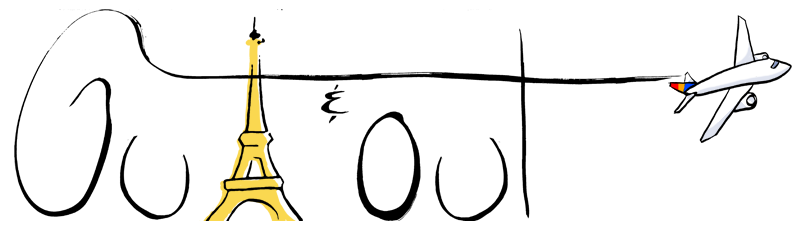
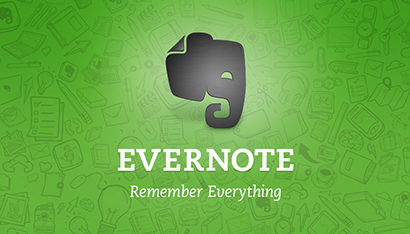
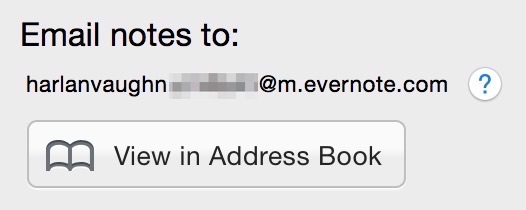
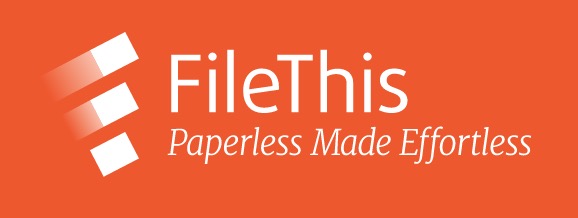

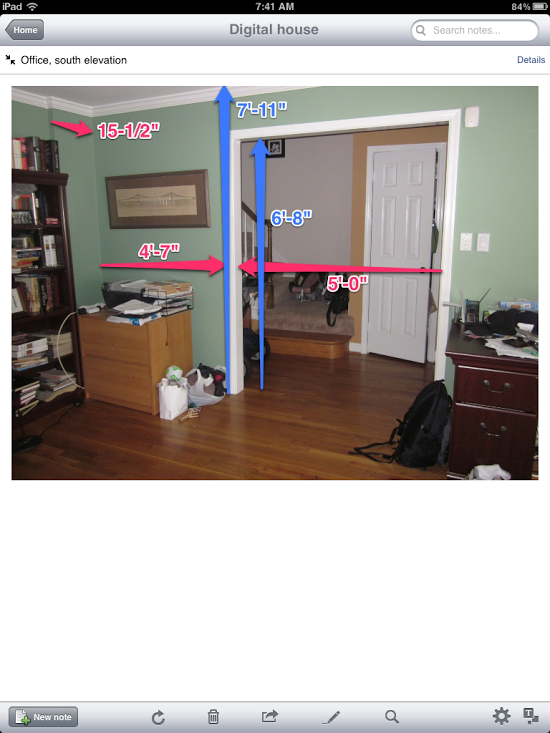

Cool stuff. I already have basic EverNote, do you think it is worth it to go to Premium for $70/yr?
I use Evernote CONSTANTLY and can’t imagine my life without it. So I pay for the Premium version. But most peeps can do fine with the Plus version.
That said, yes, I definitely think it’s worth the upgrade if you think you’ll use it a lot.