Also see:
Evernote, for me, was one of those services that my friends highly praised, but that took me a while to get into for myself. Maybe it will be like that for you, or maybe you’ll instantly fall in love with it.
I have a new brain. And that brain is Evernote. Their tagline is “Remember everything.”
Backstory on habit loop
In general, points and miles earning exploits how your brain creates new patterns to achieve a reward. By clicking through a portal, you earn points for an online purchase. When I was new to points earning, I’d sometimes forget to click through a portal. Later, I’d realize it and have a D’OH! moment. By always remembering to click through a portal, I rarely, if ever miss any points. It took me a while to form that habit.
Same for in-person purchases. My habit loop is like this:
- Where am I?
- What category is this? (I’m at the grocery store. Use Amex Premier Rewards Gold for 2x on grocery purchases. Or, I’m at a restaurant. Use Chase Sapphire Preferred for 2x on dining.)
- Find the right card
- Pay and wait for points to post
- Repeat
It took me a while to get into that loop.
Thoughts are like a main channel running through you, and it’s hard to create pathways around that main channel. But, by anticipating a reward, it’s possible.
Evernote reward
Does Evernote have a reward? Yes.
At first, I’d save something to Evernote just “here and there.” I’d save a quick note or clip an article. But, as I got more into it, I started to organize everything into notes and notebooks – in the way I wanted them to be organized. I grew into using it daily as an article archive, a backup of important emails, and as a repository for business expenses and receipts (it’s invaluable as a freelancer for keep track of that).
It’s also very handy for travel plans! Make a notebook for your trip, something like “Spain 2014” or whatever, and add flights, reservations, hotels, restaurants to try, tickets to events, and whatever else relates to the trip.
Evernote as brain
Evernote has essentially become my brain. Now, when I get a receipt, I immediately save it to my “Expenses” notebook, tagged with the right information for easy recall later. It took me a looong time (about a year) to get into this habit.
I exploited the same habit loop that I tap into for earning points. But whereas points offer me travel rewards, I couldn’t quite place what the “payoff” was for using Evernote. Until I started using it for reference.
Inevitably, we all have that moment where we pause and go “What was that (event, note, receipt, whatever)?” and start digging around like gophers trying to find the info. My “Eureka moment” with Evernote happened like that. I typed in the thing I was looking for and it popped right up. Ahhhh yes. That felt good. It was easy. And fast. Reliable. So I kept adding more and more and more. The human brain likes that feeling of knowing things are under control.
And now, my Evernote is my brain. If I have a fleeting thought, I’ve learned how to “catch it” for later. I snap a pic, type a note, then let it out of my head forever. I’ve grown to trust Evernote to be my brain. That trust took a long time to build. But it was only built through application. I had to learn how to turn to Evernote to save everything.
But why?
What makes this service better than keeping emails, or receipts, or clips or articles, or even files on a computer? Ease of use, organization, and centrality.
They’ve made it so freaking easy to use. I can organize the data in any manner that is easy for me. And having everything in one place is invaluable. I thought that having everything together would confuse me or be hard to search through, which was why I liked to keep everything separated (especially business stuff from personal interest). The way I’ve set it up, though, does not confuse me. In fact, I can keep everything as separate or together as I want. And the centrality is wonderful. They’re on iPhone, Android, the web, Mac, mobile. Access it pretty much however you want.
As a backup
I back everything up to Evernote. My iPhone photos, these blog posts, receipts, reminders, you name it. If my phone were to get lost or the website crashed or whatever, I know that I’d still be able to find all those missing things – easily, and within seconds. Everything is synced instantly and often, in the background. As soon as I add something, I know it’s already backed up. This really reduces my anxiety about losing something. While I don’t want to lose (fill in the blank), if I did, it wouldn’t be the end of the world, which makes me feel a LOT better.
The competition
This must be addressed. There are a ton of productivity apps out there. There’s OneNote and SimpleNote and on and on. I spent a lot of time choosing the “perfect” productivity app. They all have their pros and cons. Ironically, I wasted a lot of time researching productivity apps. My philosophy is to pick one and stick to it. I found that Evernote is the most robust and customizable. They certainly have a devoted audience (OMG am I part of that now? Looks like it.).
Yes, there are a lot of them. Some are simpler, some are more involved. In my opinion, Evernote is the best designed, most robust service out there. Just don’t go too crazy with it. Pick one and stick to it.
Wanna try it?
I really haven’t explained the minutia of how the service works, and that’s because they do a pretty damn good job of explaining it themselves. Click here to sign up or to learn more about Evernote. I wanted to post about the service because I saw a random tweet and found myself “witnessing” about the product at length on Twitter. Then I realized it’s become an valuable, indispensable part of my workflow – even to Out and Out.
I’ve added Evernote to the list of Services I Like – things that I find really useful or cool are on that page.
I do enjoy using Evernote. It’s useful, and even fun. Their tagline of “Remember everything” I have to say, is very apt.
Bonus tip: if you do sign up, be sure to download the Web Clipper! I use it constantly to remember stuff I find online.
* If you liked this post, consider signing up to receive free blog posts in an RSS reader and you’ll never miss an update!Earn easy shopping rewards with Capital One Shopping—just log in and click a link.
Announcing Points Hub—Points, miles, and travel rewards community. Join for just $9/month or $99/year.
BEST Current Credit Card Deals
The responses below are not provided or commissioned by the bank advertiser. Responses have not been reviewed, approved or otherwise endorsed by the bank advertiser. It is not the bank advertiser's responsibility to ensure all posts and/or questions are answered.
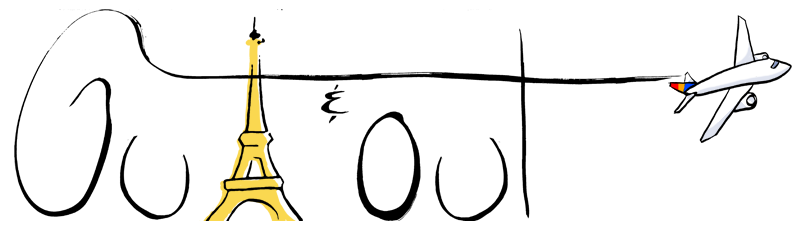
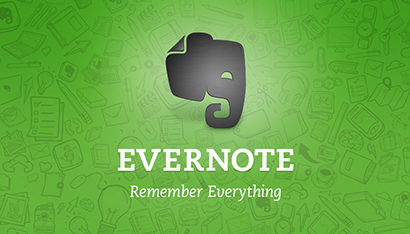
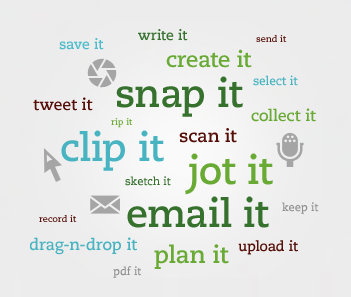

[…] often write about things I find handy or ways to save money. There are two ways to ensure you never miss a blog […]