I’ve been flying American a lot lately, and there’s a loophole I sometimes use to get free Gogo internet. I used it today on my flight back from Albuquerque.
There are a couple of catches:
- You can only get ~30 minutes of internet
- This ONLY works on flights with NO IFE (in-flight entertainment) (as far as I know)
No IFE as in, no screens overhead or in the back of the seat in front of you.
If you’re lucky, you can squeeze out closer to an hour of free internet. But it depends on the flight – there doesn’t seem to be a pattern to it.
Here’s how it works.
The trick to getting free Gogo internet
First, connect to Gogo wifi.
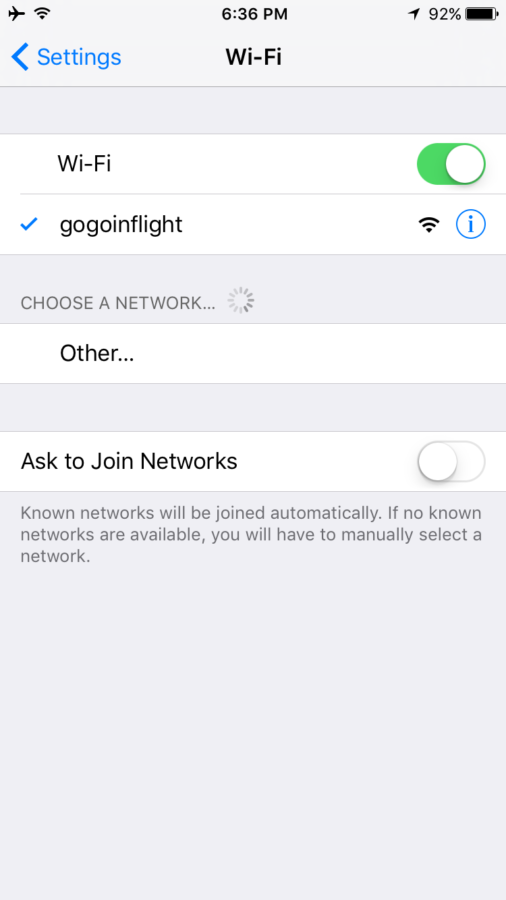
The connection is made
Then, pull up your browser and type in any web address, like google.com.
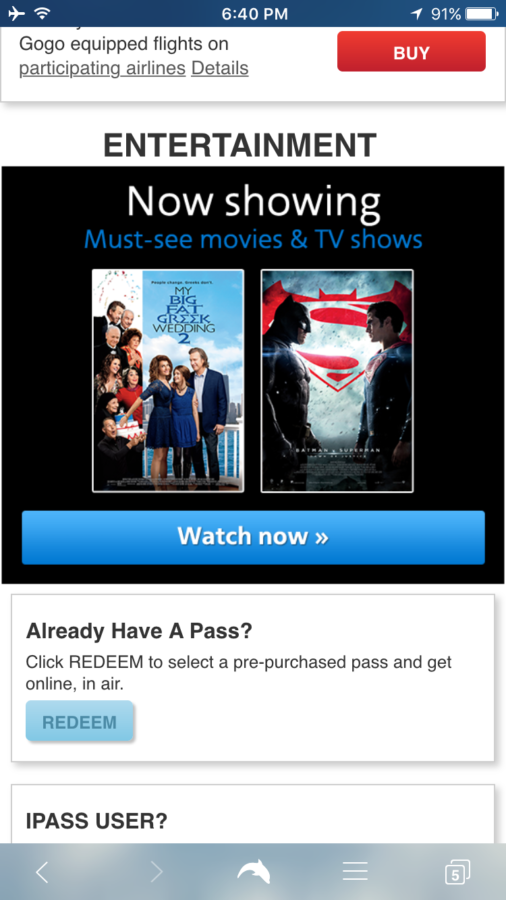
Scroll till you see this
Scroll down to the “entertainment” section. You’ll only see this if IFE isn’t on your current flight.
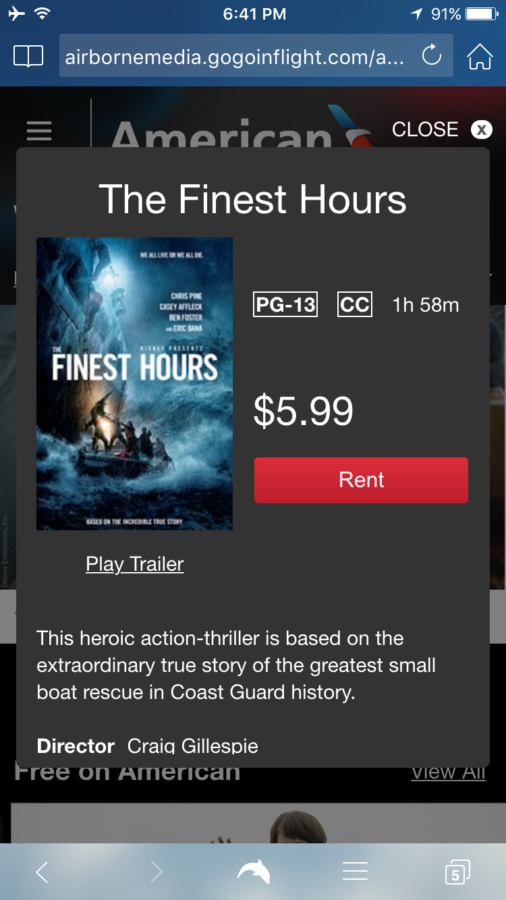
Pick anything
Select any movie and click “Rent” or “Watch.” On a side note, some of them are free to watch, which might appeal to some peeps.
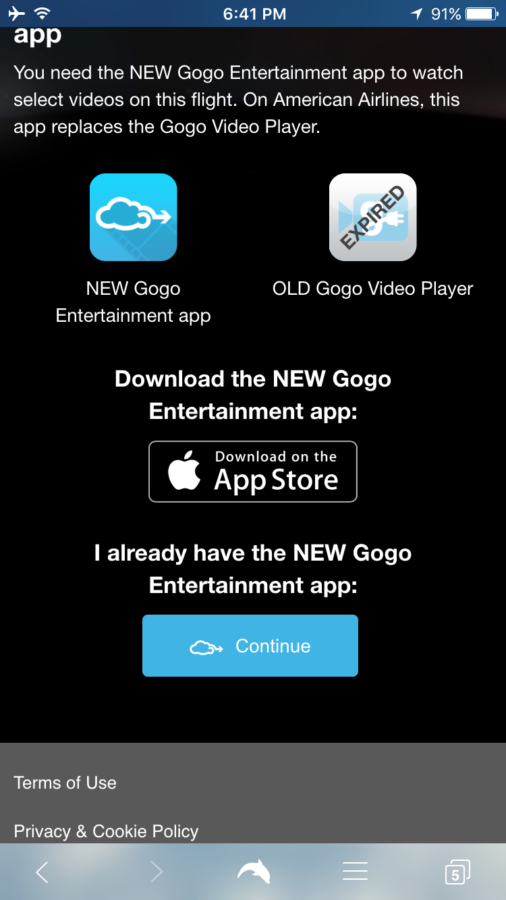
Download on the App Store
Be sure to select “Download on the App Store.” If you pick any of the other ones, you have to go through it all again. I’m not sure what this will say if you have an Android phone, but I suspect something similar.
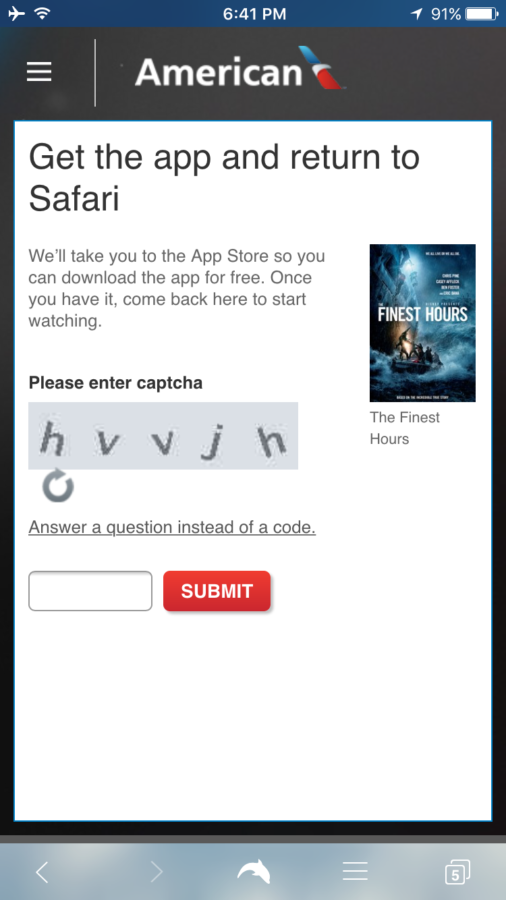
Enter the code
Enter the Captcha code. Note it’s case sensitive. And annoyingly, iPhone automatically capitalizes the first letter. So make sure it’s all lowercase.
Then, you’ll be redirected to download the Gogo app from the App Store.
But – it also opens up the internet and completely connects your device.
From this point, you can check your email, play on Facebook, read Out and Out :p, or check the Discover app to see if you’ve experienced your own Dublin.
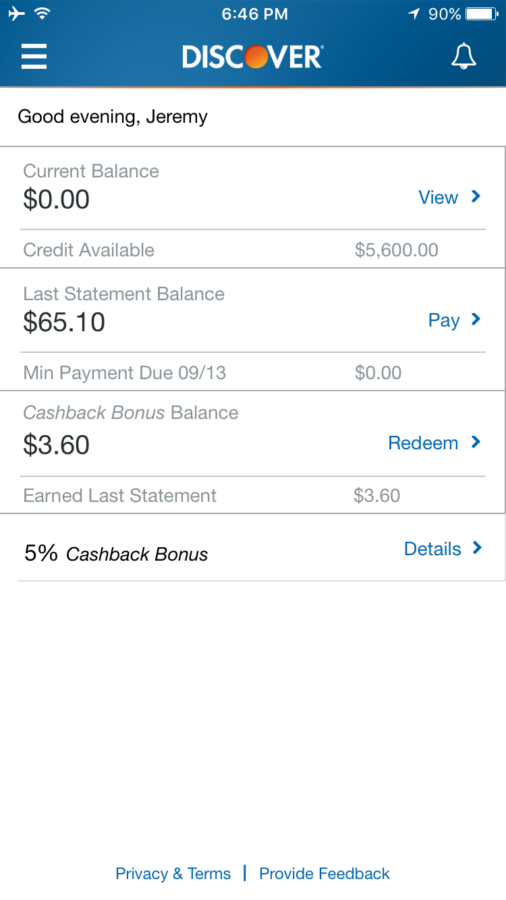
Is my Dublin here yet?
Things to note
Gogo expects you to download the app, then come back and watch the movie you want to rent. So it gives you plenty of time to complete the download. Maybe 20 minutes.
The good thing is you can refresh the download page a few times to reactivate the connection time. So be sure to leave it up on a different browser or tab.
(I use Dolphin as my phone browser and love it, btw).
I’ve also been on some flights that tell you, “You’ve exceeded the number of download opportunities” or similar. But on my flight today, I was able to repeat the process over and over with free internet the entire flight. So there’s no pattern – but Gogo definitely knows about this.
Also, if lots of people on your flight are online, it will be super slow. But on my flight today, I’m pretty sure I was one of the few people connected – and it was actually pretty fast.
And again, it only works on older planes with no IFE. So it’s handy to know about if you often fly into or out of small regional airports, like CMH. :p
Bottom line
I was on the fence about sharing this for whatever reason (a friend told me about it when we flew together). But then I thought, nah, you know – Gogo knows about this. And they have to let people download the app if they don’t have it to watch the movies (theoretically). So I don’t think this will go away any time soon.
I’ve had great luck using this trick and thought I’d share – it’ll hopefully help peeps who fly on American flights.

Would this work on other Gogo airlines besides American?
I don’t know if this would work on all Gogo airlines. I DO I know it doesn’t work on Delta (because they are really good about providing IFE). So if you have a data point with another airline, please share in the comments!
* If you liked this post, consider signing up to receive free blog posts in an RSS reader and you’ll never miss an update!Earn easy shopping rewards with Capital One Shopping—just log in and click a link.
Announcing Points Hub—Points, miles, and travel rewards community. Join for just $9/month or $99/year.
BEST Current Credit Card Deals
The responses below are not provided or commissioned by the bank advertiser. Responses have not been reviewed, approved or otherwise endorsed by the bank advertiser. It is not the bank advertiser's responsibility to ensure all posts and/or questions are answered.
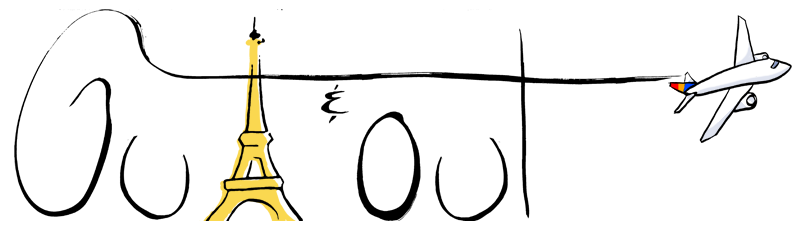

I’ve been doing this for years on DL. Originally there was a disclaimer in the magazine about needing to download the player before the flight, since you couldn’t access the App Store otherwise, but I guess that frustrated folks, so they came up with the current policy. At least on DL, the connection seems throttled, and it’s open < 20 mins (normally with a limit of 2-3 attempts per flight). I've wondered how long this loophole would remain, so I'm kinda glad this post is here instead of USA Today. 😉
Wow. Ridiculous. Just pay for few bucks for Internet
I get the temptation to do this but this crosses the line into theft for me. I’ll pass.
Please, please take this post down. Let’s keep this trick alive
I would highly recommend anyone who read this article does not do this. Theft of Wi-Fi is actually highly illegal and is punishable by law upwards of 5+ years. I didn’t know this until I represented someone caught for stealing their neighbors’ Wifi.