Now that you’ve found a place and set it up, you’ll want to get it listed as quickly as possible so guests can book it. And by far the best way to attract bookings is so have a ton of photos.
You’ll also want to hit a good mark with your pricing. But at first, I drop my prices as low as possible to get a few bookings. And therefore a few positive reviews – they’re another huge opportunity to get more bookings.
Airbnb Hosting Index:
- Part 1: Finding the Right Place
- Part 2: Setting It Up
- Part 3: Attracting Guests
- Part 4: Ongoing Maintenance
- Part 5: Taxes, Expenses, and Making It All Work
The price is right
In Part 1, I talked about running the numbers and undercutting the competition. At first, when you have no reviews, you’re gonna have to drop them even more.
The key to getting this right is to drop the price to just below your comfort level. But not so low that you attract people looking for the “cheap” bookings. This might take a bit of trial and error. But be honest in your description. Add “New Listing Special!” to your headline. Let guests know you are new and eager to get their business – and their reviews.
Many factors go into one price
Even if you set a nightly price, that’s not the price guests are gonna pay.
Aside from the nightly rate, there’s also a cleaning fee (you set the price), a service fee (which fluctuates between 3% and 6%) and any taxes held by your locality.
So that $336 in the pic above jumps to $422 in the end – similar to how hotel prices work. So take that into consideration, too.
You get the nightly rate and the cleaning fee. You don’t ever see the taxes if Airbnb handles that. And you also pay a service fee on your end. So the numbers on your actual payout will look different, too.
See what other hosts in your area are charging for their cleaning fees and nightly rates. What’s the norm? What’s too high and too low? Don’t worry about getting it perfect right away. Because you can always experiment later. But do give some thought about what your nightly (base) rate should be.
Pics pics pics
To have 10 pics is great. 20 pics is better. 30 pics is awesome. Seriously.
Does that sound like overkill? So be it. Take photos of your space from multiple angles. Show guests how the rooms connect. Show them the dishwasher or the skylight or any special features that make your place look great.
Show them the kitchen and the dishes and the desk area and anything you’d want to see. A good rule of thumb is, the more pics the better. Overload them with pics.
Describe your listing
COMPLETELY. Airbnb gives you several fields to fill out. So grab a drink and plan to spend an hour uploading your pics and writing about your listing.
You’ll be asked to describe:
- The space
- Access policy
- Level of interaction
- About the ‘hood
- Getting around
- Other things to note
Then, set the rules for what you’ll allow. Are pets OK? What about kids/families? Can they smoke? When do you want check-in and checkout to happen? Add anything else you want the guest to know.
You’ll also set the cancellation policy. I’ve always had mine as “Moderate” and it’s always worked out OK. The other choices are “Strict” which means non-refundable and non-cancelable and “Flexible” which means they can cancel 1 day in advance and get their money back (too loose for me).
The devil’s in the details
It always is, eh?
Pay extra close attention to them, though. They are the make or break with your lasting success.
I only accept guests with an ID on file AND with positive reviews from other hosts. I also have a $125 deposit in case anything is damaged or missing.
I have my minimum stay at 3 nights – any less and it’s not worth it to clean/flip/coordinate. And my max is set at 14 nights – after a couple of weeks, I want you gone so I can get more guests in!
You can also set a weekly or even monthly discount. I have a weekly discount set at 10%. I do like longer stays – it’s less to think about – but ultimately, you make more money by having more guests. And get more reviews, obviously.
Don’t gloss over this part. Because are other variables to ponder, like:
- Fees for extra guests
- Weekend pricing
- “Smart” pricing (where you let Airbnb dynamically price your listing between a min and max price)
- How much advance notice you require
- How far in advance a guest can book (mine is set for 3 months)
These are mostly personal preferences. And again, you can always update them. But definitely don’t skip over the description, house rules, deposit, guest requirements, and min/max stay. Those are all set-in-stone definite.
Hire a pro
- Link: Airbnb Photography
Depending on your market, Airbnb will send a photographer to shoot your listing free of charge. That’s right – just send them a note and set it up. It takes a few weeks to set it up and get the pics back, but it’s so worth it.
In other markets, there’s a fee. I still think it’s worth it to have excellent photos of your place.
Or, if you have a friend with a nice camera (or you have one yourself), now is the time to use it. While you’re waiting to process the images, anything is better than nothing – even pics from your phone. But if you really want to make your listing attractive to guests, shelling out a little money for high-quality photos is beyond worthwhile.
Bottom line
The sooner you fill out your listing’s description and add lots of photos, the better. So don’t drag butt on this part of the process.
Be honest at first that you’re new at Airbnb hosting. Be enthusiastic. And let the guests know you’re looking for reviews in exchange for your low prices upfront. Keep your prices low until you get 3 or 4 positive reviews, then gradually raise them until you get to a comfortable level.
While you want to make your listing attractive, you also want to attract the right kind of guest: those that already have positive reviews, IDs on file, and good motives for booking your space. Again, follow your gut. If something doesn’t feel right, just explain it’s not a good match and move on – there will always be others.
Once you figure out your pricing and photos, you can think about finer aspects of your listing and guest experience. But those are by far the most important things to start with.
After you have lots of guests booked at your place, you’ll need to think about how to manage your listing long-term, which I’ll cover in the next section.
Any questions about pricing your listing or adjusting the settings? Let me know in the comments and I’ll do my best to help!
* If you liked this post, consider signing up to receive free blog posts in an RSS reader and you’ll never miss an update!Earn easy shopping rewards with Capital One Shopping—just log in and click a link.
Announcing Points Hub—Points, miles, and travel rewards community. Join for just $9/month or $99/year.
BEST Current Credit Card Deals
The responses below are not provided or commissioned by the bank advertiser. Responses have not been reviewed, approved or otherwise endorsed by the bank advertiser. It is not the bank advertiser's responsibility to ensure all posts and/or questions are answered.
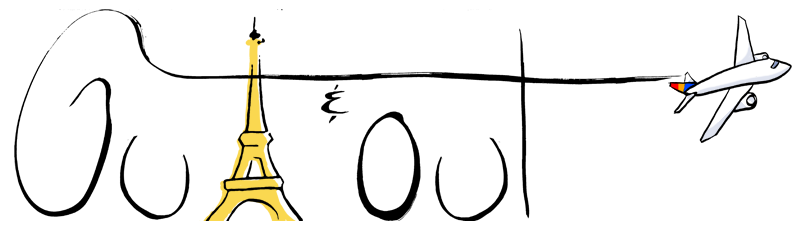

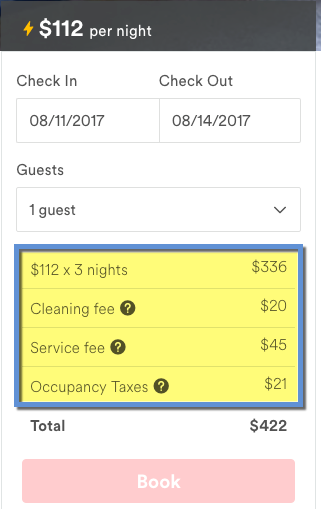
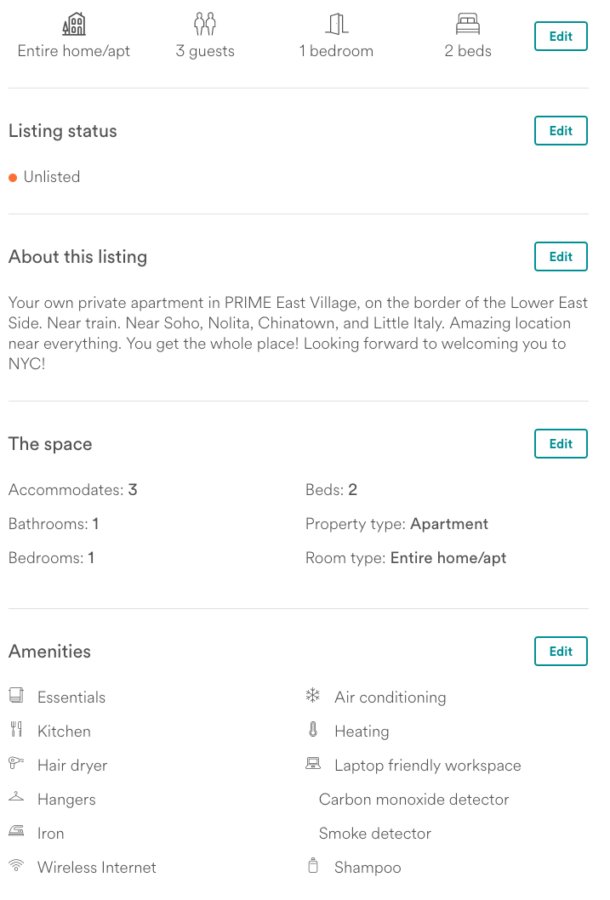
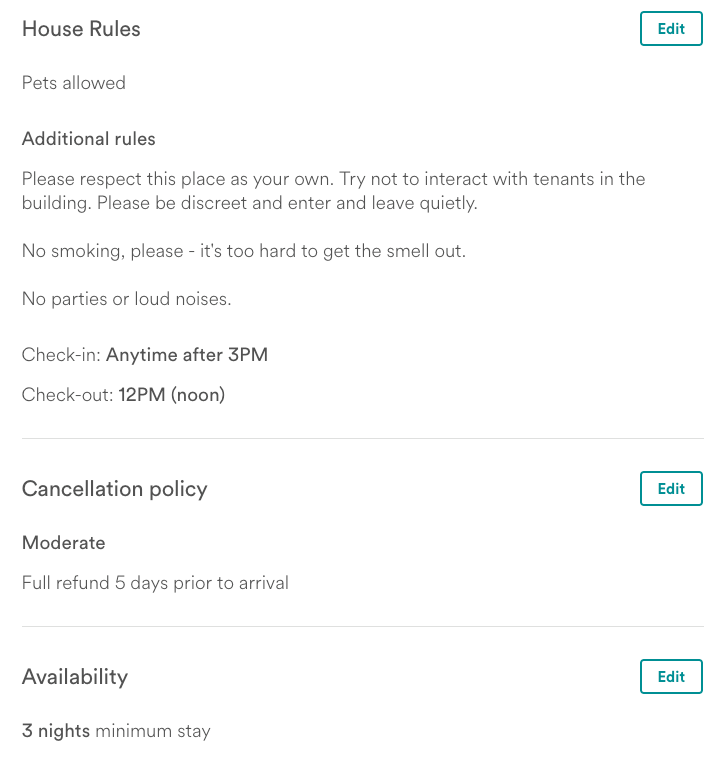
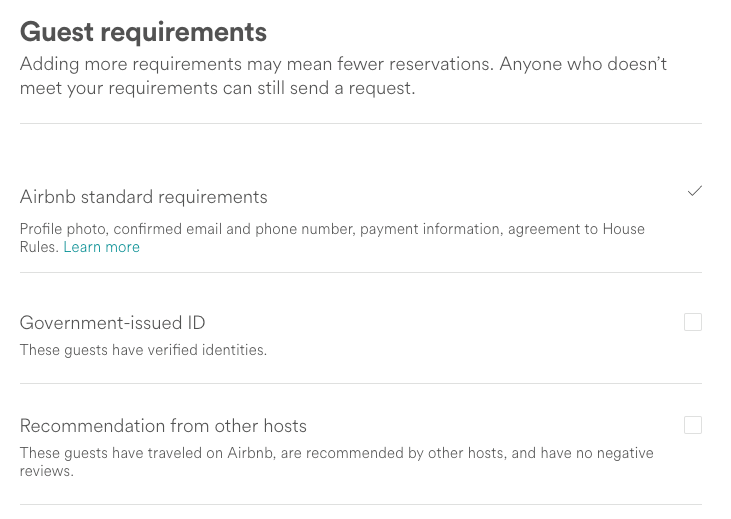
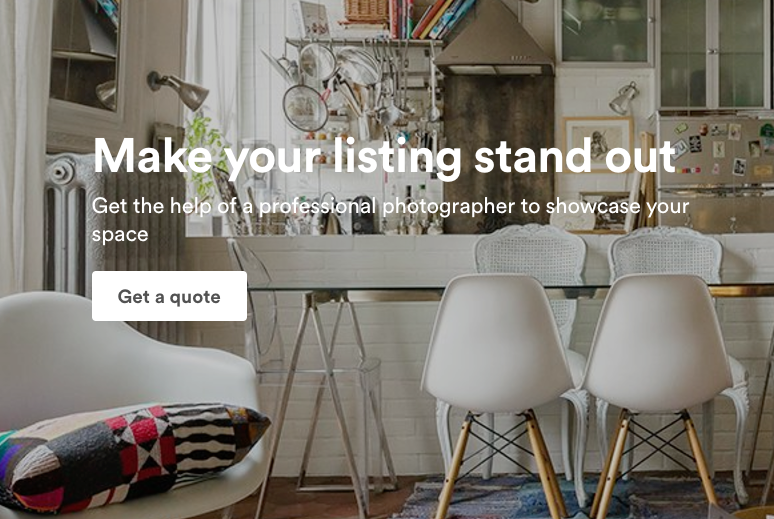

Keep ’em coming.